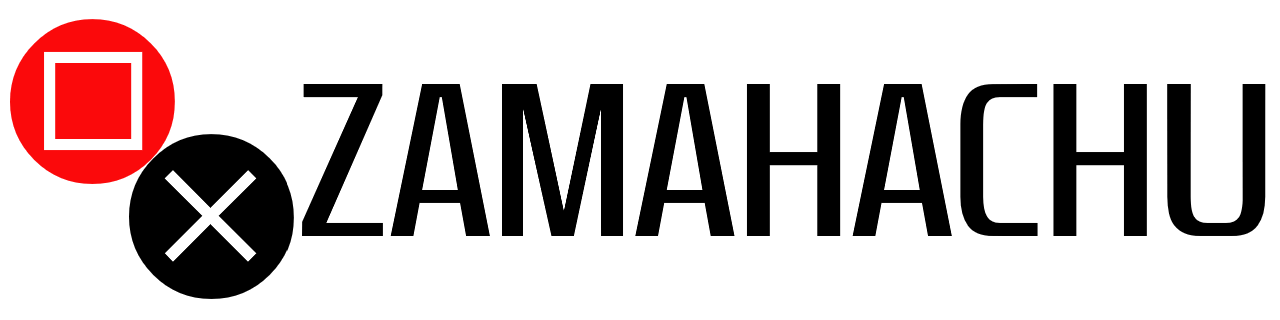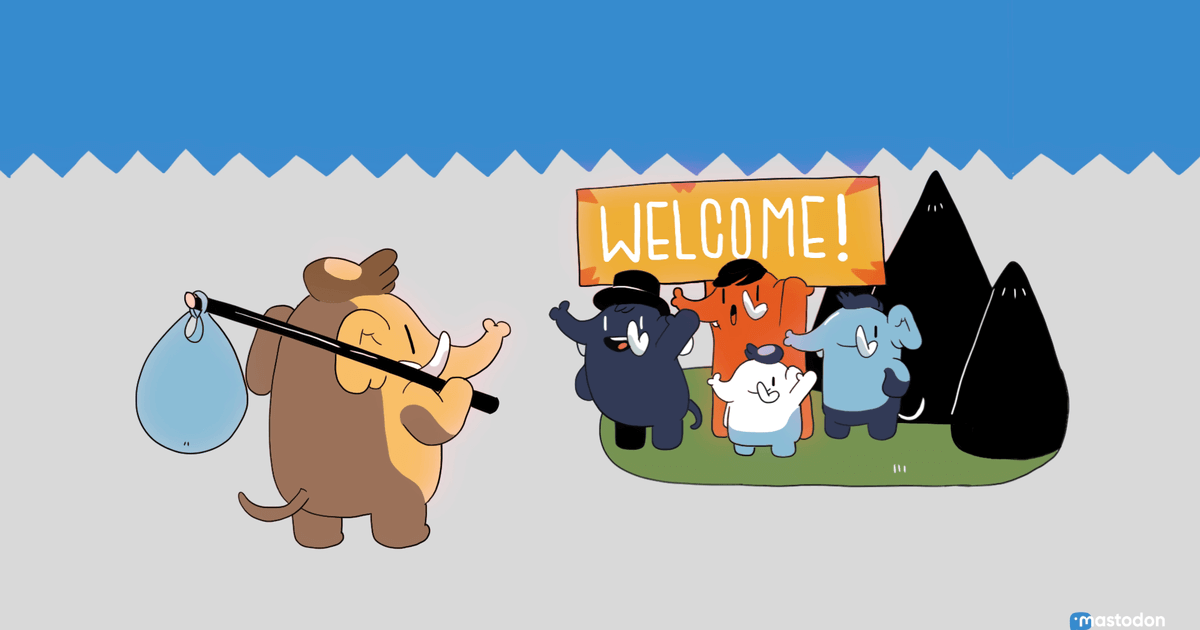Twitter is now Elon Musk’s Twitter; the service has evolved into a brand-new universe as Musk courted advertisers and experimented with monetization strategies. Some users are migrating in search of new platforms for their daily musings as a result of these changes and Musk’s ongoing erratic intent on upsetting the public.
- But what do we have in place of a website like Twitter?
- So what is Mastodon actually?
- What is up with all these servers?
- How can you locate people?
- Why are there all these different servers?
- In what ways is Mastodon moderated?
- Are there ads?
- Is it free to use?
- So how do I make a painless migration from Twitter?
But what do we have in place of a website like Twitter?
After Elon Musk took control of Twitter, some users have been looking for alternatives. Mastodon has benefited greatly from this. According to the social network, it currently has over 1.000.0000 active users, with almost half of a million of those signing up since October 27, 2022.

So what is Mastodon actually?
Mastodon initially resembles Twitter in that users with accounts can follow one another and submit messages (referred to as “toots”) that can be replied to, liked, and reposted.
But how it functions in the backend is completely different.
That’s actually one of the reasons it draws new users, even though it has made it difficult for some of them to sign up.
Despite being around for six years already, the site is seeing record activity right now and is struggling due to the influx of new users.
Here is a quick guide on getting around it.
What is up with all these servers?
When you sign up, the first step is to select a server. Many of them are based on a certain country, city, hobby or general interset; such as USA, social, technology, science, gaming, and so forth. There are a ton of them.
Choosing one gives you a beginning community that is more likely to post content you as well are interested in, yet it doesn’t really matter which instance you are on as you can follow folks on all the others anyway.
Due to the high demand, some of the most well-liked ones, including .social and UK, are now operating very slowly.
Over 6,000 new users joined MastodonApp.UK in just 24 hours, according to Ryan Wild, who manages the server through his company Superior Networks. He had to stop registrations due to the huge influx. Apparently, he set up the server at 10 PM and by the time he woke up the next morning there were a thousand registrations already.
How can you locate people?
I used the same handle I had on Twitter @sirbega and am now registered on the mastodon.social server, so my user name became @[email protected]. The server you select becomes a part of your username. And there is my address, which you may look up to find me. Alternatively, you may just click on this link and it will take you to my profile:
Most Twitter users who migrate to Mastodon will use the same handle there as well, so that is one way to locate your existing mutuals.
If the individual is on the same server as you, you can search using just their name; but, if they are on a different server, you may need to know their entire address. However, most of the time I have managed to find all my friends just by writing their names so far even when they were on different servers. This, however, will probably change if Mastodon keeps on growing at the current rate.
Mastodon does not provide recommendations for followers like Twitter does.
Why are there all these different servers?
It’s complicated, but I’ll do my best to keep it straightforward.
Mastodon is a collection of platforms. It is not a single “thing,” and neither is it owned by a single entity. Although they are all controlled by different persons and organizations, these many servers connect to one another and form a single network.
The short answer is: Eugen (the creator of Mastodon) aimed at decentralization. This is a popular concept all around lately, from Crypto to Social Media it seems.
Decentralized platforms are popular for precisely the reason why people are now leaving Twitter—they cannot be managed at the whim of a single entity, bought or sold.
The disadvantage of this is that you are now at the mercy of whoever decides to manage your server; if they decide to shut it down, you lose your account. If a server owner decides to close it though, Mastodon is requesting that they provide their users with three months’ notice.
By the way, Jack Dorsey, the original creator of Twitter, is currently working on a new network called BlueSky and has stated that he wants that network to be decentralized as well.
In what ways is Mastodon moderated?
This topic is extremely sensitive. All servers currently have their own moderation policies, while some don’t have any. Some servers have made the decision to ban links to websites with a lot of bots or that appear to contain a lot of unpleasant content; as a result, these websites won’t be available to users on the servers where they are blocked. Additionally, posts may be reported to the server’s owners.
The proprietors can remove it if it contains hate speech or unlawful material, but that does not mean that it will be removed everywhere.
If this platform keeps expanding, moderation may become a major problem.
Are there ads?
No. Although there are no advertisements, nothing prevents you from posting a post advertising your business or product.
In terms of how you view postings, Mastodon doesn’t provide a curated experience as Twitter does; instead, you typically see what your followers are saying as they say it.
Is it free to use?
Depending on the server you are on, some request contributions because running this kind of servers is not really cheap, but most of them are free.
So how do I make a painless migration from Twitter?
Here are the things I have discovered as a regular tweeter and content creator who now keeps up a presence on Twitter AND Mastodon. Here is a quick overview of what I have configured for Mastodon: What to do and what I have learned from doing it.
To begin with: Why do this?
Musk is driving Twitter down to the bottom. Therefore, as a content creator, it makes sense to begin an active presence elsewhere on at least one potential channel for current followers RIGHT NOW. Waiting for Jack’s Bluesky App may take a while.
How does Mastodon operate then?
First of all, it is not one place. It is “federated.”. It is like a multiverse of little Twitters. You select a server to use. By default, that server will block some “toots” (Mastodon’s equivalent of a tweet, a very silly word if you ask me.) from servers it federates with and pull in some other toots from those servers into its timeline.
Whatever server you choose though, you can follow anyone from any server.
Mastodon can be compared to a university. You can make friends with students from any department or year. To be with them is something you choose to do.
However, because you are also a member of a class, you often learn quite a bit about ALL of your classmates through daily interaction;
For this reason, it’s crucial that you choose a server for yourself that:
- Has a moderation policy you like
- Has a list of federated servers it pulls in which looks fun to you
- Seems to match your interests and content style.
Similar to how you might choose particular forums. To me, it looks like a hybrid between Reddit and Twitter.

Do not worry about it too much. Later, you can move your account, without much fuss. Whether you are moving to a new location you prefer or your old server is being shut down for some reason.
I actually already moved from one server to another just to test this possibility. Moving servers repoints your existing followers to your account on a different server. Your followers are not lost!
So simply look around, select a Mastodon server that you like, and sign up. You can move later without suffering significant follower loss.
However, if you have a sizable Twitter following, you should at the very least contact the admin of the Mastodon instance you are moving into to let them know you’re coming or to offer to donate some money. The servers are not cheap to maintain, so if you have some spare cash why not help?
Let’s talk about mechanics now.
After choosing a server (I use mastodon.social), I advise mirroring your Twitter bio, header, and profile picture to it to aid in discoverability.
Send out a few toots, to test how things are going.
I’m doing the following to lessen the effort of maintaining two presences:
- Mirroring my non-reply tweets to Mastodon.
- Posting unique Mastodon comments, when it feels right to say something just there
- Replying, liking, and following periodically on Mastodon separate from Twitter.
I use this cross-poster to copy my tweets on Mastodon. There are others that do the same thing which you may find using Google. All of my Tweets (except replies) are set to be mirrored.
After tweeting, I quickly pop over to Mastodon if I don’t think a post is appropriate there and delete it. Simple. I also run Debirdify on occasion. This searches through all of my followers and dumps a CSV of anyone who has added a mastodon tag to their Twitter bio. Once imported, I find them on Mastodon.
Important: Make sure your Twitter bio includes your Mastodon handle.
You can export CSVs of people you’ve muted and blocked who have a Mastodon tag in their bio from Debirdify as well. So you can block the same persons on Mastodon as well 🙂
And done!
You can hedge against Twitter’s downfall by having a presence on Mastodon, which also serves as a pleasant community space in and of itself (as I am finding out for myself).
So, the only thing you have to do is to import your tweets into Mastodon. You should, of course, check your Mastodon from time to time to respond to people.
Furthermore, you make it easier for your current followers to find you by including your Mastodon tag in your Twitter bio. On your feed, you should also occasionally make a mention of your presence on Mastodon.
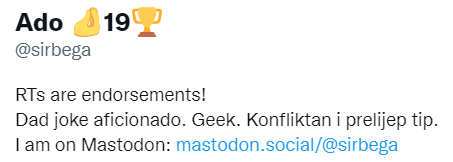
Did I forget to mention where to find me: https://mastodon.social/@sirbega
Last but not least, a great tip about how to make your Mastodon “home” look (and work) like Tweetdeck.
Go to preferences > appearance > “Enable advanced web interface”
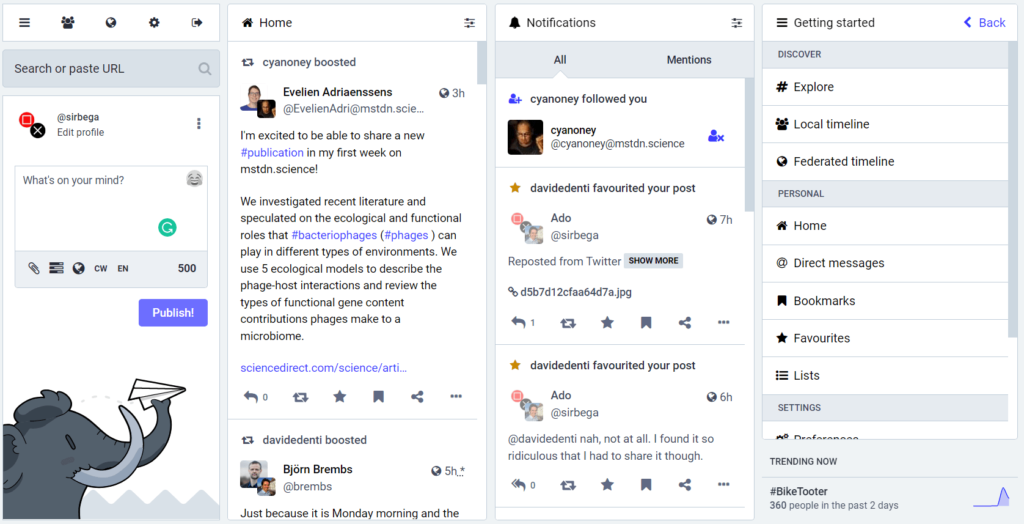
Wonderful!
I’m not trying to make an argument for Mastodon. It is flawed, yet every other social media is too.
However, as a creator, I must consider the possibility of establishing a following as soon as possible in a new space.
I hope that this thread assists you in doing the same.
Not sure which server to start on? Ask your Twitter followers. Chances are many of them are already on Mastodon.
How to get started on Mastodon
Step 1
Go to the Mastodon registration page.
Once there, download the app and click on create account
Step 2
After clicking on create an account, you will be presented with a curated list of servers you may choose. Pick one that is best suited to your interests. After that, you will be prompted to type in your handle, enter your e-mail address and type in a password.
Step 3
Do everything that is explained under the “So how do I make a painless migration from Twitter?” title in this article.
Is Mastodon free to use?
Yes, it is free to use. However since it is decentralized with regular people running the costly servers, you may wish to contact them and send them a donation.
Are there ads on Mastodon?
There are no ads at all.
Can Mastodon be bought by a billionaire?
No, since it is decentralized it can not be bought by a billionaire. A billionaire may buy a single server, but not all of them.
Which server should I choose?
You should choose any server that suits your interest. But don’t stress about it too much as you can still see content from any other server and you can easily move your profile from one server to another without any penalty.
Who owns Mastodon?
It is decentralized. Everyone can own an instance. It was started by a German engineer Eugen Rochko, but it is not owned by anyone now.
How does Mastodon differ from Twitter
Unlike Twitter, which is a single website, it is a collection of thousands of websites/servers/instances. As such, it is completely decentralized and can not be owned by anyone.