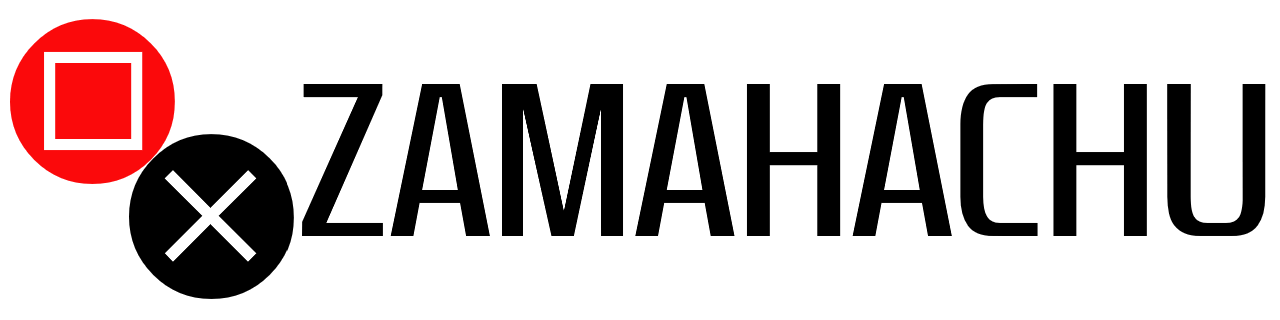A gaming laptop is a powerful computer designed for playing demanding video games. When purchasing a gaming laptop, there are several important factors to consider, including performance, display, memory and storage, cooling, battery life, brand and support, and price.
Performance is a critical factor, as it determines how well the laptop will run games and handle demanding applications. The display of the laptop should be large, bright, and have a high refresh rate to provide a smooth and immersive gaming experience. Memory and storage are also important, as they determine how much data the laptop can store and how quickly it can access it. Cooling is crucial to keep the laptop from overheating and affecting performance, while battery life should be long enough to provide a full gaming session without needing to plug in.
The brand and support of the laptop are also important, as they determine the quality and reliability of the laptop, as well as the availability of technical support and warranty. Finally, price is a key factor to consider, as gaming laptops can range from several hundred to several thousand dollars.
In conclusion, when purchasing a gaming laptop, it’s important to consider the performance, display, memory and storage, cooling, battery life, brand and support, and price to ensure you get the best possible gaming experience.
The TLDR list:
- Performance: A powerful CPU and dedicated GPU are essential for running modern games at high settings. Look for laptops with at least an Intel Core i5 or i7 processor and a dedicated NVIDIA or AMD graphics card.
- Display: A high-resolution display with a fast refresh rate will make games look more vibrant and smooth. Look for laptops with 1080p or 4K resolution and a refresh rate of at least 60Hz.
- Memory and storage: Gaming laptops require a lot of memory and storage to run games smoothly. Look for laptops with at least 8GB of RAM and 256GB of SSD storage.
- Cooling: Gaming laptops generate a lot of heat, so good cooling is important to keep them from overheating and throttling performance. Look for laptops with dual-fan cooling systems or vapor chamber technology.
- Battery life: Gaming laptops tend to have short battery life because of their powerful components. Look for laptops with at least 8 hours of battery life.
- Brand and Support: Look for well known and reputed brand with good customer support.
- Price: Gaming laptops can be expensive, so it’s important to set a budget and look for the best value for your money.
However, if you want to read a detailed explanation, keep reading on:
Performance

Performance is the most important aspect of any laptop, especially a gaming laptop. With that in mind the CPU and GPU are the two most important components to consider.
The CPU, or Central Processing Unit, is responsible for processing data and running the operating system. In gaming laptops, you’ll want to look for at least an Intel Core i5 or i7 processor, or an equivalent AMD Ryzen processor. These processors are powerful enough to handle most modern games and multitasking. For example, Intel Core i7-10750H or i7-10875H or AMD Ryzen 9 4900HS.
The GPU, or Graphics Processing Unit, is responsible for rendering images and video. In gaming laptops, you’ll want to look for a dedicated GPU, such as an NVIDIA GeForce or AMD Radeon. These GPUs have their own dedicated memory and are much more powerful than integrated GPUs. Look for a laptop with at least a GTX 1650 or RX 5600M or better for good gaming performance.
Additionally, it’s also important to consider the amount of VRAM (Video Random Access Memory) the GPU has. VRAM is the memory that the GPU uses to store images and video. The more VRAM a GPU has, the better it will be able to handle high-resolution textures and advanced graphics effects in games. A laptop with at least 6GB of VRAM is recommended for gaming.
Another important aspect of performance is the amount of RAM (Random Access Memory) the laptop has. Having a minimum of 8GB of RAM will be sufficient for most games, however, having 16GB or more is preferable as it allows better multitasking and the ability to run more demanding games and applications.
Lastly, having a fast storage drive such as NVME SSD ( Solid State Drive ) will greatly improve load times and overall performance.
In summary, for good gaming performance, look for a laptop with at least an Intel Core i5 or i7 processor or an equivalent AMD Ryzen processor, a dedicated NVIDIA or AMD graphics card such as a GTX 1650 or better, with at least 6GB of VRAM, 8GB or more of RAM, and fast storage such as NVME SSD. A good cooling system is also important to ensure the components can run at their optimal performance.
Display

Unless you intend to buy an external display, then the display is the second most important aspect, there are a few key factors to consider:
Resolution: A higher resolution display will make games look more vibrant and detailed. Look for laptops with 1080p or 4K resolution for the best gaming experience.
Refresh rate: A higher refresh rate means that the display updates more frequently, resulting in a smoother image. Look for laptops with a refresh rate of at least 60Hz. Some high-end laptops have a refresh rate of 120Hz or even 144Hz which provide an even smoother image and experience
Panel technology: IPS (In-Plane Switching) and VA (Vertical Alignment) panels are generally considered to be the best for gaming. These panel technologies provide good color accuracy and wide viewing angles.
Color Gamut: A wide color gamut means that the display can display a greater range of colors, which makes games look more vibrant and lifelike. Look for laptops with a wide color gamut such as 100% sRGB or even 100% Adobe RGB.
Brightness: A brighter display makes games look more vivid and can be easier to see in well-lit environments. Look for laptops with at least 300 nits of brightness.
G-Sync or FreeSync: Some gaming laptops come with G-Sync or FreeSync technology which can help reduce screen tearing and stuttering in games.
In summary, for the best gaming experience, look for a laptop with a high-resolution display, a fast refresh rate, IPS or VA panel technology, a wide color gamut, and high brightness. G-Sync or FreeSync technology can also be beneficial for reducing screen tearing and stuttering in games.
Memory and Storage
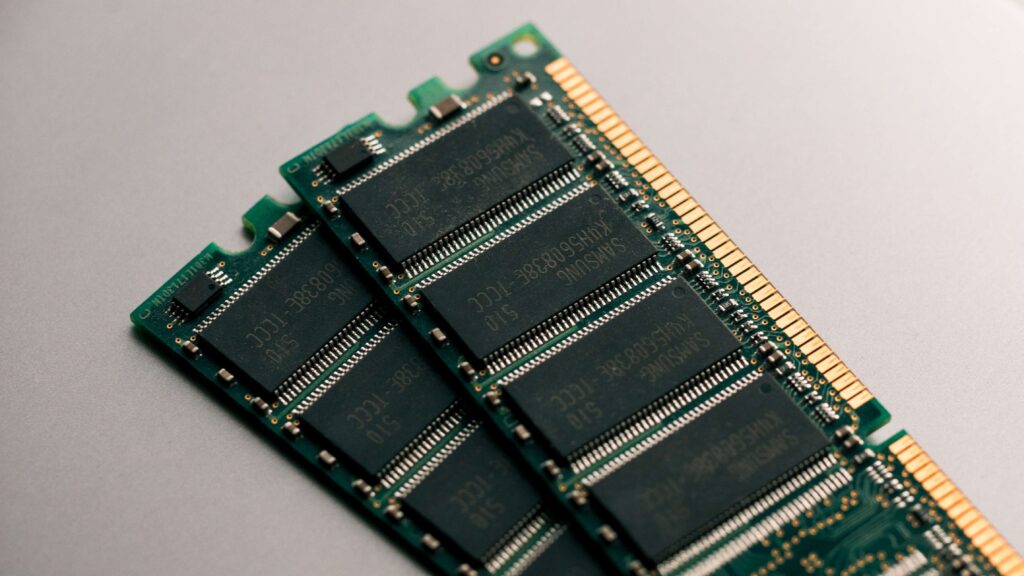
The games keep on getting bigger and bigger storage-wise, these are a few key factors to consider:
Memory (RAM): Gaming laptops require a lot of memory to run games smoothly. Look for laptops with at least 8GB of RAM, but 16GB or more is recommended for better multitasking and running more demanding games.
Storage: The storage drive is where your games and applications are stored. Look for laptops with at least 256GB of storage, but 512GB or more is recommended for storing more games and media.
Storage Type: The two main types of storage are hard disk drives (HDD) and solid-state drives (SSD). An SSD is faster than an HDD and will result in faster load times for games and applications. A laptop with an NVME SSD can provide even faster storage speeds.
Hybrid Storage: Some laptops have a combination of both an HDD and an SSD, this is called Hybrid storage. This allows for the larger storage capacity of an HDD, while still having the faster speeds of an SSD for boot and application load times.
Upgradeability: Some laptops have user-upgradable storage, meaning that you can upgrade the storage drive yourself. This can be beneficial if you want to add more storage in the future.
In summary, for good gaming performance, look for a laptop with at least 8GB of RAM, 256GB of storage or more, and a fast SSD or NVME SSD. Hybrid storage and upgradeability are additional features that can be beneficial. With these specifications, you should have enough memory and storage to run games smoothly and store your media and games.
Cooling

If you don’t want your game to keep crashing due to thermals, consider the following:
Cooling Systems: Look for laptops with a good cooling system that can effectively dissipate heat away from the CPU and GPU. Laptops with dual fan cooling or vapor chamber technology can help keep the components cool and prevent throttling. A good cooling system is essential for maintaining high performance and preventing thermal throttling, which can cause the CPU and GPU to slow down when they get too hot.
Airflow: Look for laptops with a good airflow design that can effectively circulate cool air to the CPU and GPU. Some laptops have a design where the fans are located at the bottom of the laptop and blow cool air directly onto the components, which can help keep them cool. Make sure that the cooling system has enough vents and fans to dissipate heat.
Thermal Paste: Look for laptops that use high-quality thermal paste between the CPU and GPU and the heat sink. This can help improve thermal conductivity and help dissipate heat more effectively.
Temperature Sensors: Look for laptops that have temperature sensors that can monitor the CPU and GPU temperature, so you can ensure that they are running at the optimal temperature.
Cooling Pads: Consider using a cooling pad to help dissipate heat away from the laptop. Cooling pads can help improve airflow and keep the laptop cool.
In summary, a good cooling system is essential for maintaining high performance and preventing thermal throttling. Look for laptops with dual fan cooling or vapor chamber technology, good airflow design, high-quality thermal paste, temperature sensors, and consider using a cooling pad. These features can help keep the components cool and prevent throttling, which can cause the CPU and GPU to slow down when they get too hot.
Battery Life

Battery life is an important factor to consider when purchasing a gaming laptop because gaming can be very demanding on the battery. Here are a few key factors to consider:
Battery Capacity: Look for laptops with a high-capacity battery, measured in milliampere-hours (mAh) or watt-hours (Wh). A higher-capacity battery will allow the laptop to run for longer before needing to be recharged.
Battery Life: Look for laptops that have a long battery life while gaming. Some manufacturers will provide the battery life in hours, which can give you an idea of how long the laptop will last on a single charge.
Power Management: Look for laptops that have good power management features, such as the ability to adjust the power usage of individual components or switch to a power-saving mode. This can help extend the battery life.
Battery optimization: Some laptops come with features that optimize the battery life such as adjusting the screen brightness, disabling background apps, and turning off the keyboard backlight when not in use.
Battery replacement: Some laptops have a removable battery, which can be replaced with a new one when the original battery starts to degrade.
In summary, a high-capacity battery, long battery life while gaming, good power management features, battery optimization, and the ability to replace the battery are all important factors to consider when looking at the battery life of a gaming laptop. Keep in mind that gaming can be very demanding on the battery and the battery life of the laptop will decrease when gaming.
Sure, the brand and support are also important factors to consider when purchasing a gaming laptop.
Brand Reputation

Brand Reputation: Look for laptops from reputable brands that have a good track record of producing high-quality gaming laptops. Brands like ASUS, Dell, HP, Lenovo, and MSI are known for producing gaming laptops with good performance and build quality.
Warranty: Look for laptops that come with a good warranty, which can cover any defects or issues that may arise with the laptop. Some brands offer longer warranties than others, so be sure to check the warranty period and what it covers.
Technical Support: Look for laptops from brands that offer good technical support, so you can get help if you encounter any issues with your laptop. Some brands offer telephone, email, and chat support, while others offer online resources such as FAQs and troubleshooting guides.
Service Centers: Look for laptops from brands that have service centers in your area, in case you need to get your laptop repaired. Some brands may have more service centers than others in certain areas, so it’s good to check this before making a purchase.
Customer Reviews: Look for laptops from brands that have positive customer reviews, which can give you an idea of the overall quality and reliability of the laptop. It’s a good idea to check the reviews from multiple sources such as tech blogs, youtube, and forums.
In summary, brand reputation, warranty, technical support, service centers, and customer reviews are all important factors to consider when looking at a gaming laptop. Look for laptops from reputable brands that have a good track record of producing high-quality gaming laptops, offer a good warranty, technical support, service centers, and have positive customer reviews.
Price

Price is an important factor to consider when purchasing a gaming laptop. Here are a few key points to keep in mind:
Budget: Determine your budget for a gaming laptop. Gaming laptops can range from several hundred to several thousand dollars, so it’s important to have a clear idea of what you are willing to spend.
Cost vs. Performance: Keep in mind that the performance of a gaming laptop is often proportional to the price. Generally, the more you spend, the better performance you can expect from the laptop.
Features: Consider the features you need and what you are willing to pay for them. For example, do you need a high-refresh-rate display, large storage capacity, or powerful graphics card? Keep in mind that the more features you want, the more you will likely have to pay.
Brand and Model: The brand and model of the laptop can also affect the price. Some brands are known for producing high-quality gaming laptops at a premium price, while others offer more affordable options with fewer features.
Sales and Discounts: Look for laptops during sales and discount periods, as this can save you money on your purchase. Some retailers offer discounts during holidays or clearance sales, so keep an eye out for these opportunities.
In summary, price is an important factor to consider when purchasing a gaming laptop. Determine your budget, keep in mind the cost vs. performance, consider the features you need, the brand and model, and look for sales and discounts to save money on your purchase.
Another great guide on this topic can be found on Intel’s website. You can check the prices on Amazon ofc.