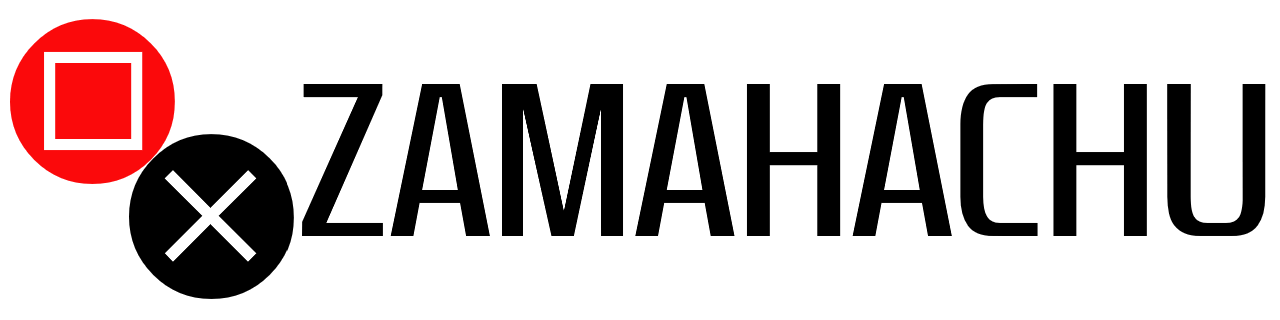When selecting the ideal gaming monitor, various features come into play, and among them, ASUS Smart Contrast Ratio (ASCR) frequently captures attention. This innovative technology intelligently adjusts brightness to match on-screen content, offering the promise of a visually superior experience, whether you’re immersed in the latest game or enjoying cinematic content.
But the burning question remains: Is ASCR good for gamers?
The answer isn’t straightforward, as it ultimately hinges on personal taste and specific gaming needs.
To fully grasp the impact of ASCR on your gaming setup, we invite you to delve deeper into this article. If you just want a recommendation for an awesome and affordable gaming monitor check out this one.
What is ASCR?
ASCR, or ASUS Smart Contrast Ratio, is what ASUS calls its dynamic contrast feature(1). It’s something a lot of monitor brands have, but each might name it something different.
The idea behind ASCR is to change the brightness on your monitor depending on what’s on the screen. This means you get sharper images and more intense colors, which is great for when you’re watching videos or playing games. ASUS monitors with ASCR can hit a dynamic contrast ratio of up to 100,000,000:1, which is a fancy way of saying they can make the blacks look really black and the whites super bright.
Is ASCR Good For Gaming?

The question of whether ASCR is good for gaming or not depends on your personal preference and the type of game you are playing. Some people may find ASCR beneficial for gaming, as it enhances the color contrast and image depth, providing a more immersive and visually engaging experience. However, some people may find ASCR annoying or distracting, as it can cause flickering or dimming effects, especially in dark scenes or fast-paced games. Additionally, ASCR may not improve the gaming speed, as it does not affect the refresh rate or the response time of the monitor.
Therefore, the best way to decide if ASCR is good for gaming or not is to try it out yourself and see how it affects your gaming performance and enjoyment. You can enable or disable ASCR by using the OSD (On-Screen Display) menu of your monitor. You can also experiment with different modes and settings to find the optimal balance between contrast and brightness for your gaming needs.
Let’s go over the advantages and disadvantages of ASCR technology so you can get a better understanding.
Advantages
- Customization: ASCR technology empowers gamers to create custom game profiles, fine-tuning visual settings to match personal preferences and enhance the gaming experience.
- Visual Enhancement: Designed to significantly improve color contrast and image depth, ASCR technology enriches cinematic elements, particularly noticeable during video playback, making visuals more immersive.
- Input Lag Reduction: While ASCR itself doesn’t reduce input lag, monitors equipped with this feature are often optimized for gaming, which includes technologies aimed at reducing input lag, thus providing a competitive advantage in fast-paced games.
- 144Hz Refresh Rate Compatibility: Monitors that combine ASCR with a 144Hz refresh rate deliver exceptionally smooth gameplay. As highlighted in previous discussions, a high refresh rate is pivotal for minimizing motion blur and improving reaction times.
- Improved Clarity: The higher contrast levels provided by ASCR result in better visibility within games. This enhanced clarity can be crucial in spotting details quickly, improving reaction times and overall gaming performance.
- Enhanced Gaming Aesthetics: ASCR technology can make gaming environments more visually appealing by providing deeper blacks and brighter whites. This can lead to a more realistic and engaging visual experience, particularly in games with rich, detailed graphics.
- Eye Comfort: For gamers who spend long hours in front of the screen, ASCR can contribute to eye comfort. By optimizing brightness levels, it can reduce eye strain during extended gaming sessions.
- Adaptive Visuals: ASCR allows the monitor to adapt to different types of content seamlessly. Whether you’re gaming, watching movies, or working, the technology adjusts the contrast to suit the content, enhancing the overall viewing experience.
- Versatility: Monitors with ASCR are versatile and can be used for a variety of tasks beyond gaming. They are suitable for multimedia entertainment, professional photo and video editing, and general computer use, making them a great all-around choice for any user.
Disadvantages
- Flickering and Dimming: While ASCR aims to enhance visual contrast, it can sometimes lead to flickering or dimming effects. This is more apparent in dark scenes or during fast-paced gameplay, where the dynamic adjustment of brightness may become a distraction.
- Compatibility Challenges: Not all games are designed with ASCR in mind, which means custom profiles or settings enabled by ASCR may not be fully supported. This could limit the technology’s effectiveness in certain gaming scenarios.
- Dynamic Brightness Limitations: ASCR’s dynamic brightness adjustment is based on the content displayed, which can sometimes lead to inconsistent lighting. This might not be ideal for users who prefer a stable brightness level throughout their gaming sessions.
- Overemphasis on Contrast: While higher contrast can enhance the gaming experience, ASCR might overemphasize contrast at the expense of other visual aspects, potentially leading to an unnatural or exaggerated appearance.
- Color Accuracy Trade-off: In some cases, the use of ASCR may lead to a trade-off in color accuracy, which can be a concern for gamers who require precise color representation for their games or content creation.
No Impact on Speed: It’s important to note that ASCR does not influence the monitor’s refresh rate or response time. These aspects are crucial for gaming speed and performance, and while ASCR enhances visual quality, it does not directly contribute to the speed of gameplay.
Debunking the Lag Myth
The myth that ASCR (ASUS Smart Contrast Ratio) causes system lag is indeed just that—a myth. ASCR’s function is limited to making real-time adjustments to the monitor’s brightness and contrast based on the content being displayed. It doesn’t interfere with the system’s performance, refresh rate, or response time, which are the factors that typically affect lag.
So, gamers can rest easy knowing that enabling ASCR won’t slow down their gaming rig. It’s all about enhancing the visual experience without compromising on speed.
1) What does ASCR do on a monitor?
Utilizing ASCR technology, the monitor’s dynamic contrast ratio is elevated to an impressive 100,000,000:1. This enhancement dynamically adjusts the brightness in response to the on-screen content, resulting in deeper blacks and more vivid colors that contribute to a crisper and more vibrant visual experience.
2) Does ASCR cause lag?
No, ASCR doesn’t directly impact gaming performance or introduce lag in the gaming system. Its adjustments focus solely on brightness and contrast, leaving refresh rates and response times unchanged.
3) How do I turn off ASCR?
For those who prefer not to use ASCR, it can be easily turned off through the monitor’s OSD menu by navigating to the ASCR function and deactivating it.
4) How do I enable ASCR on my monitor?
To enable ASCR, open the OSD (On-Screen Display) menu, navigate to the ‘Image’ section, and select ‘ASCR’ to turn it on
5) Can ASCR be configured under any mode?
ASCR isn’t configurable under Standard Mode or sRGB Mode in Splendid. Only SplendidPlus compatible models will work with ASCR. Similarly, ASCR isn’t configurable under Racing Mode or sRGB Mode in GameVisual
6) Is ASCR suitable for gaming?
ASCR can enhance gaming visuals by providing higher contrast and more vibrant colors. However, some gamers may prefer to turn it off as it can cause dynamic changes in brightness that might be distracting during gameplay
ASUS ASCR on or off for gaming?
It depends.
There’s no definitive answer to this question, as different gamers may have different preferences and experiences with ASCR. Some may like it, some may not. Some may find it useful for certain games, some may find it annoying for others.
The best way to find out if ASCR is good for you is to try it yourself. You can easily turn it on or off using the OSD (On-Screen Display) menu on your monitor. See how it affects your gaming visuals and performance, and decide for yourself.
Conclusion: ASCR’s Role in Gaming
Whether ASCR is a game-changer for you depends on what you value in your gaming setup. It’s got perks like making your games look cooler and letting you tweak settings to your liking. But keep in mind, it might also bring some annoyances like screen flickering.
ASCR: Up Your Game
The best way to figure out if ASCR is your thing? Try it out. Play around with the settings on your monitor, and see how it feels. Got thoughts on it? Drop a comment and let others know. Interested in seeing what monitors with ASCR are out there? Find the perfect monitor for your gaming setup on Amazon.
References
- asus.com. ASUS Smart Contrast Ratio (ASCR) Technology. July 6, 2022.