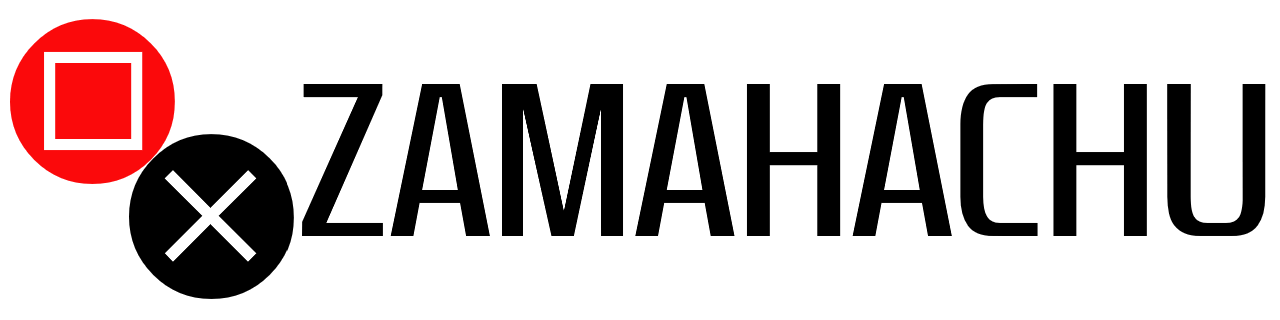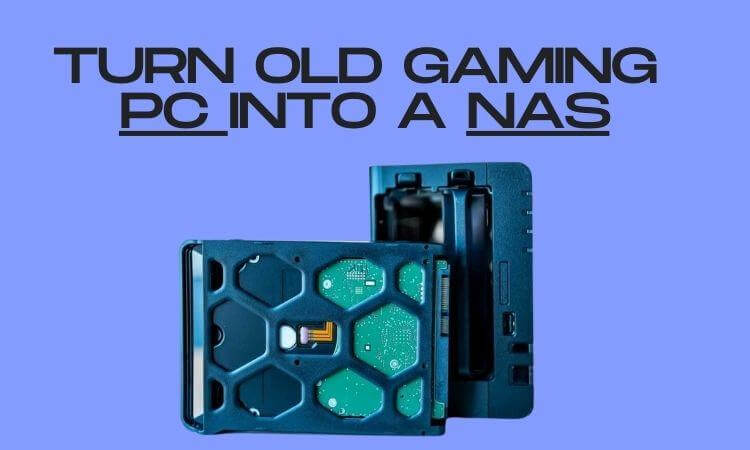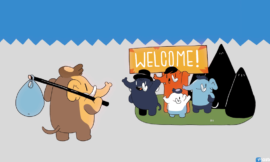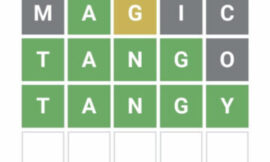Gamers know how valuable it is to have a NAS (Network-attached storage) server. It allows you to save, share and transfer your files fast.
If you have an old PC that you no longer use, then this question could have come to your mind: “Can I turn my old gaming computer into a NAS?“
Quick Answer- Yes, it is possible to turn your old gaming computer into a NAS. Installing software and adding more storage devices can help you achieve this.
To learn how to turn your old gaming PC into a NAS, stay around till the end of this quick guide.
NAS: What is It?

Why do You Need NAS?
NAS offers many benefits. It’s time to talk about them.
- NAS allows you to save your files on it which helps you save space on your laptop or main computer.
- If your main computer fails or your hard drive is damaged, it can provide backup and redundancy.
- It can be used to stream media to other devices connected to your networks, like a TV or tablet.
- Most importantly, you can use NAS to easily share files with the people who are connected to your network.
The Benefits of Using an Old Gaming PC as a NAS
- Cheap- It’s a way cheaper option than buying a dedicated solution.
- Easy to set up- An already-built NAS computer is likely to be less difficult to set up.
- Energy Efficient- NAS is also very energy efficient. You won’t require a ton of CPU horsepower to spit out files on your network.
- Flexibility- Repurposing an old computer to be used as a NAS server gives you the flexibility of a PC in terms of hardware and software.
How To Turn Your Old Gaming PC Into a NAS?
Turning your old gaming PC into a NAS is very easy. All you’ll need is one or two external hard drives and FreeNas software. The following are the steps that you’ll follow to change your old PC into a NAS.
The Method
Install and download FreeNAS on your old gaming computer.
After installing the FreeNas Software, you now have to connect your external drives to the PC.
Create a new storage pool in the FreeNAS interface and add your external hard drives to it. This will create one storage space accessible by any device connected to your network.
Now you need to create an account with the Free Nas software. Once the account is created, you’ll now be able to use the NAS on your old gaming PC.
FAQs
1) Can you use an old PC as a NAS?
Yes, you can use a NAS on your old gaming PC. You’ll only require a free program called FreeNas that you can easily find using Google.
2) Can a NAS be used for gaming?
Yes, a NAS can be used for gaming. For gamers out there who want their files to be saved online, this is the best option.
Conclusion
Can I turn my old gaming PC into a NAS? The answer to this question is yes, you can do so with ease. You only need to download FreeNAS software on your PC and connect your external drives to your pc. After that, you simply need to create an account in the software.That’s it.
It’s time to wrap things up for today. Feel free to comment on the topic if you have any questions.